Keeping Track of Appointment Notes
There’s a lot to be done after your doctor’s visit. That’s the way I look at it, anyway. Most of us have heard suggestions about how to prepare for our visits to the eye specialist, but what about afterward?
Setting yourself up for success
First, though, what should we do beforehand? We know we should think about what to ask the doctor. We know we should write down our questions if we want to get them answered. I even write my questions down in order of importance in case we don’t get to them all!
This is much better than walking out of the doctor’s office and realizing that you have forgotten to ask something or to tell them something. Some of us write on a paper notepad and others use their phone or tablet. We know what suits us best.
One time I left my whole notepad on the doctor’s desk after my appointment. When I realized this, I was so embarrassed. I imagined the doctor and the receptionist going through my shopping lists and old to-do notes (as if they had nothing better to do.) And I wondered what other private thoughts I had written on that pad that were about to be exposed!
When you get home
But how about when we get home after the visit? Do we always remember everything else the doctor said? If we’ve written down the answers to our questions, we’ll have that.
But often the doctor gives us other information. I remember the really serious stuff, of course, that is seared on my brain. But what about the rest of what they say?
So, this is what I do when I get home.
Record your appointment notes
My strategy for a while now has been to make a full record of the visit as soon as I can. I do this for every specialist I see, and I’ve collected quite a few by now.
And I do it on my laptop. I record what happened, and what was said. Even if I’ve scribbled answers on my pad during the appointment, I type them up fully at home.
I use a spreadsheet so I can have columns for the date, the doctor’s name, and details of the visit. This way, I can look back at details of previous visits, and add to them after later visits. Then I can see over time how things have progressed and I can remember what happened when.
Any type of file would work for this if it is saved safely and can be added to and updated after each visit. I send mine up to the Cloud so I can open it on my phone, if necessary, even during an appointment!
Well, confession time here: I didn’t actually send it up to the Cloud, the Cloud grabbed it without me knowing. Two Clouds in fact. That’s on my other list: remove private files from all Clouds!
What to include in your appointment file
Some things that might be included in my files for each appointment are:
- What tests were done, if any, on each eye?
- Did I have an OCT (Optical Coherence Tomography) scan? On which eye, or both?
- What were the results of these tests for each eye? Are they showing better or worse results, or the same results as last time?
- What was my visual acuity or which line could I read on the chart for each eye?
- What instructions did the doctor give, if any, for the time between this visit and the next?
- When is my next appointment?
- What is the doctor planning to do at the next appointment? Sometimes they say, “We’ll check that next time” and I think “Well, yes you will because I’ll remind you!”
It’s important to advocate for yourself in the medical world. Whilst I don’t need a doctor for my memory (yet) I’m hoping these steps help me to take responsibility for my own healthcare. I may not be able to control the outcomes, but at least I know where I’ve been!
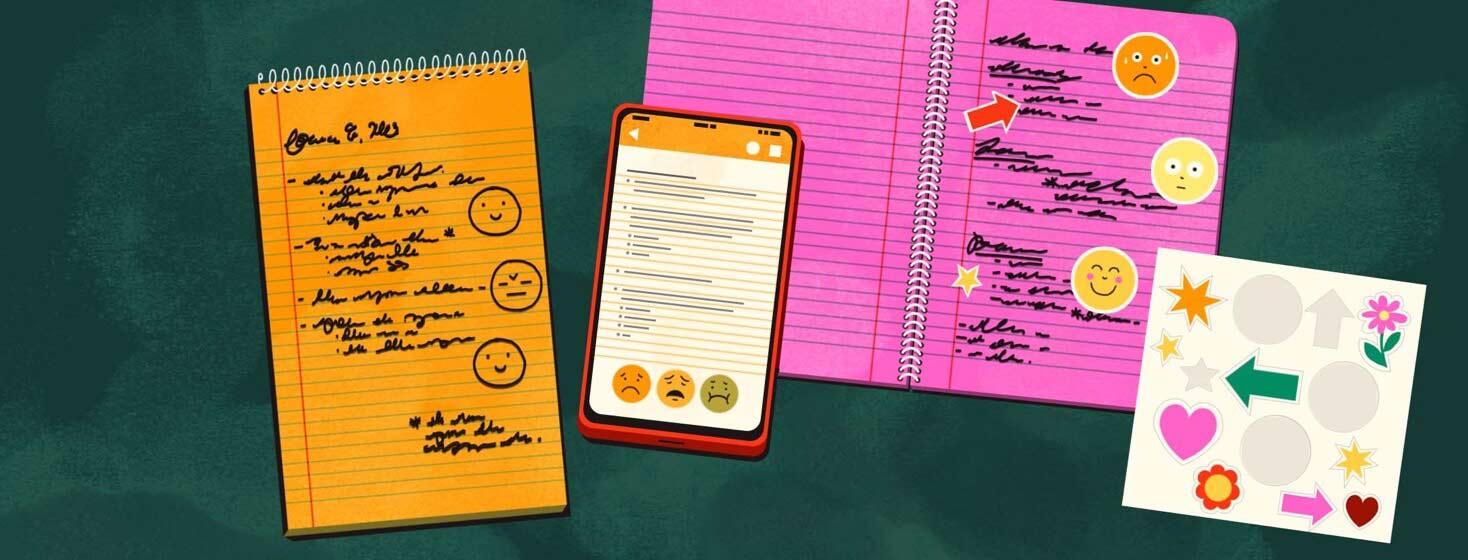
Join the conversation